Tech Tip Tuesday - URL Shortener
If you want to join the linky, grab the Tech Tip Tuesday button. Post about a technology tip. Then link up below!
Click {here} to fill out my form if you are interested in helping me improve my tech tips.
*****************************
Do you want to know how people post shortened urls to their blog posts or other pages? These short url codes are very popular when trying to save characters on Twitter.There are a couple different ones that I have used.
The first one is from Google. You just go to https://goo.gl/
Paste or type the url that you want to shorten in the box.
Let's say I want to link to my blog. I would put the address of my blog in the box and then click on the shorten URL button.
It will give you the short code for you to copy and show you a snippet of the page. That way you can easily check to make sure you entered the original link correctly.
Now, you can post the short code in a tweet and it won't take up as many characters as the original link would. It gives you space to write a little blurb.
Another use for short codes is sharing website links with parents. I could give them a handout with a link to a website. It would be easier for them to enter the short code instead of the entire link. Less characters means less chance for errors.
You don't have to sign up for an account to see the stats from your code. As long as you are already signed in to your Google account, you'll be able to see how many clicks your short code has had.
I've also used https://bitly.com/ to shorten urls.
Type or paste your link into the box in the upper right-hand corner. Then click shorten. It'll take you to another page to show you the code.
Then you just use that code in your tweets or wherever else you'd like. It also shows you other links that have been shortened recently.
If you want to keep track of data, you can sign up for a free account. This also allows you to create bundles of links to share at the same time. Perfect if you want to share many websites with parents at the same time.
I haven't used the free account option yet, but it is definitely something I want to look into. I'll post more at a later date if I discover something really neat.
What URL shorteners do you use? What features do you like best?
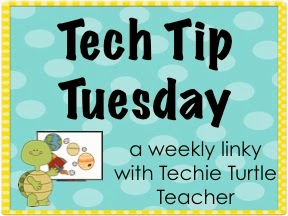





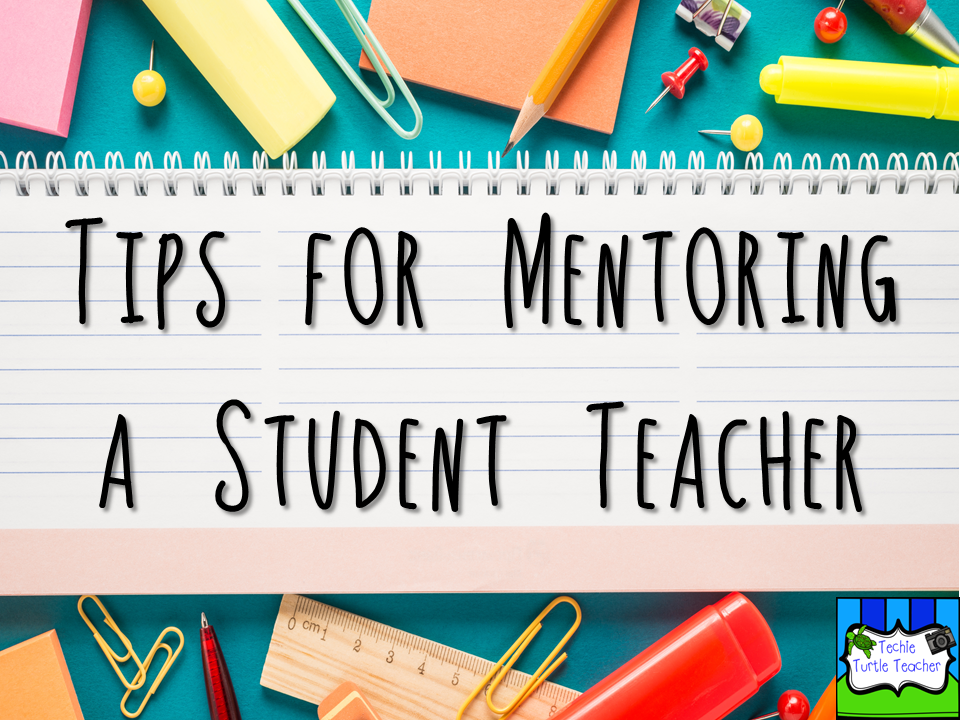
I've used bit.ly too. It's really helpful for parents. I know our school website is way too long! Thanks for the tips.
ReplyDeleteLisa
LisaTeachR'sClassroom