Telling Time to the Quarter Hour Bingo - blog freebie!

Updated 2/13/2023 - This product has received a makeover with easier to read times. The game still works the same but I don't have updated student pictures yet.
Click here to get a free sample of the game or scroll to the bottom of this post.
 I was so excited to have my students play the game. Math is in the afternoon, so I had to contain my excitement for awhile! I started off reviewing time by showing the students a time on the clock and they had to tell me what time it was. They did a really great job remembering how to tell time after 12 days off of school!
I was so excited to have my students play the game. Math is in the afternoon, so I had to contain my excitement for awhile! I started off reviewing time by showing the students a time on the clock and they had to tell me what time it was. They did a really great job remembering how to tell time after 12 days off of school! After we reviewed, I passed out the bingo chips and game boards. I use plastic counters and keep them in bowls. The bowls are shared between 2 and 3 students. I found this much easier than passing out counters to each student. This way, I only have 6 bowls to hand out and the chips have a better chance of staying off the floor this way. I didn't have time to laminate the bingo boards, so I put them in plastic page protector sleeves. This is a good substitution for lamination.
After we reviewed, I passed out the bingo chips and game boards. I use plastic counters and keep them in bowls. The bowls are shared between 2 and 3 students. I found this much easier than passing out counters to each student. This way, I only have 6 bowls to hand out and the chips have a better chance of staying off the floor this way. I didn't have time to laminate the bingo boards, so I put them in plastic page protector sleeves. This is a good substitution for lamination. When I was calling times, I placed them on an empty desk and organized them by time to make it easier to check when someone had bingo. I thought it would be easier to make four columns (:00, :15, :30, and :45). Across each row was the same hour.
When I was calling times, I placed them on an empty desk and organized them by time to make it easier to check when someone had bingo. I thought it would be easier to make four columns (:00, :15, :30, and :45). Across each row was the same hour. When we played the first game, I found some of my students had trouble hearing and remembering what time I called. For our second game, I started displaying the times on the screen using my document camera. I left three times visible and moved the one at the beginning over to my calling card desk each time I added a new time. For example, in this picture I would move the 11:00 to the calling card desk and put the new time after 4:00. I found that this eliminated questions of what time did you say. I had 3 winners per game and gave each winner a sticker. The students loved playing and I was surprised by how well they were able to tell time!
When we played the first game, I found some of my students had trouble hearing and remembering what time I called. For our second game, I started displaying the times on the screen using my document camera. I left three times visible and moved the one at the beginning over to my calling card desk each time I added a new time. For example, in this picture I would move the 11:00 to the calling card desk and put the new time after 4:00. I found that this eliminated questions of what time did you say. I had 3 winners per game and gave each winner a sticker. The students loved playing and I was surprised by how well they were able to tell time!Just for following and reading my blog, you can pick up a sample of this product. The blog freebie has 4 different boards and all the calling cards. If you like the product and want all 25 boards, you can purchase the full product from my store.
I hope your students love telling time bingo as much as I do!
What games do your students like to play during math?

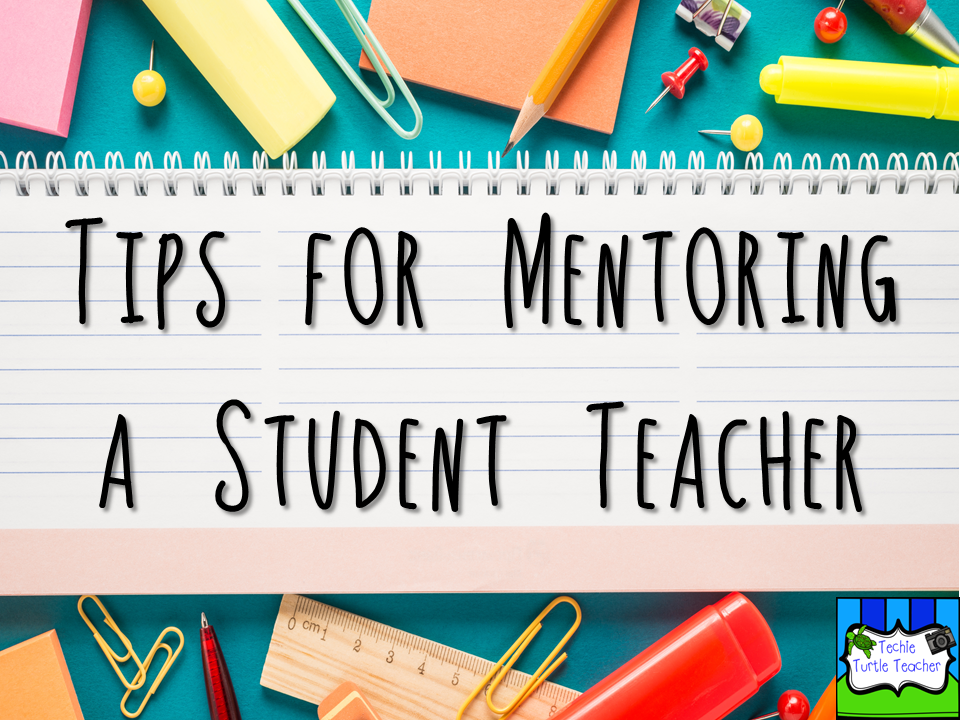
Great blog and great game. I found you on the TPT forum. I am your newest follower. Thanks for following my blog! I'm going to check out your Facebook page next.
ReplyDeleteSherry
https://www.facebook.com/drclementskindergarten
http://drclementskindergarten.blogspot.com/
i have also tried it...really well done, great Bingo game
ReplyDelete