Tech Tip Tuesday - Keyboard Shortcuts
If you want to join the linky, grab the Tech Tip Tuesday button. Post about a technology tip. Then link up below!
Click {here} to fill out my form if you are interested in helping me improve my tech tips.
*****************************
When you're creating products, do you get tired of using your mouse or trackpad to save, copy, paste, or bold text?
You're in luck! You need to use keyboard shortcuts. I've compiled a list of my most frequent keyboard shortcuts. These shortcuts definitely help me and I hope you'll learn a new one or two today!
Keyboard shortcuts are really simple. For almost all of the ones on my list, you just hold down control (on a PC) or ⌘ (on a Mac) and then type the letter that goes with the shortcut you want.
For example, if I want to undo something that I've done, on a PC, I would hold down the ctrl key and then type z. Poof, whatever I did is now gone! This is so helpful if I'm testing something out and I want to be able to go back with ruining my whole product. On a Mac, you'd hold down ⌘ and then type z.
The one I like that doesn't use ctrl or ⌘ is the copyright symbol. Just type (c). It will autocorrect to the copyright symbol just like this - ©. Try it out!
What keyboard shortcut would you add to this list?
You're in luck! You need to use keyboard shortcuts. I've compiled a list of my most frequent keyboard shortcuts. These shortcuts definitely help me and I hope you'll learn a new one or two today!
Keyboard shortcuts are really simple. For almost all of the ones on my list, you just hold down control (on a PC) or ⌘ (on a Mac) and then type the letter that goes with the shortcut you want.
For example, if I want to undo something that I've done, on a PC, I would hold down the ctrl key and then type z. Poof, whatever I did is now gone! This is so helpful if I'm testing something out and I want to be able to go back with ruining my whole product. On a Mac, you'd hold down ⌘ and then type z.
The one I like that doesn't use ctrl or ⌘ is the copyright symbol. Just type (c). It will autocorrect to the copyright symbol just like this - ©. Try it out!
What keyboard shortcut would you add to this list?
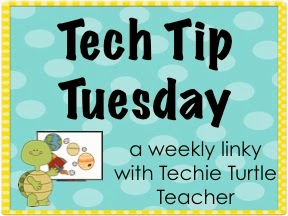
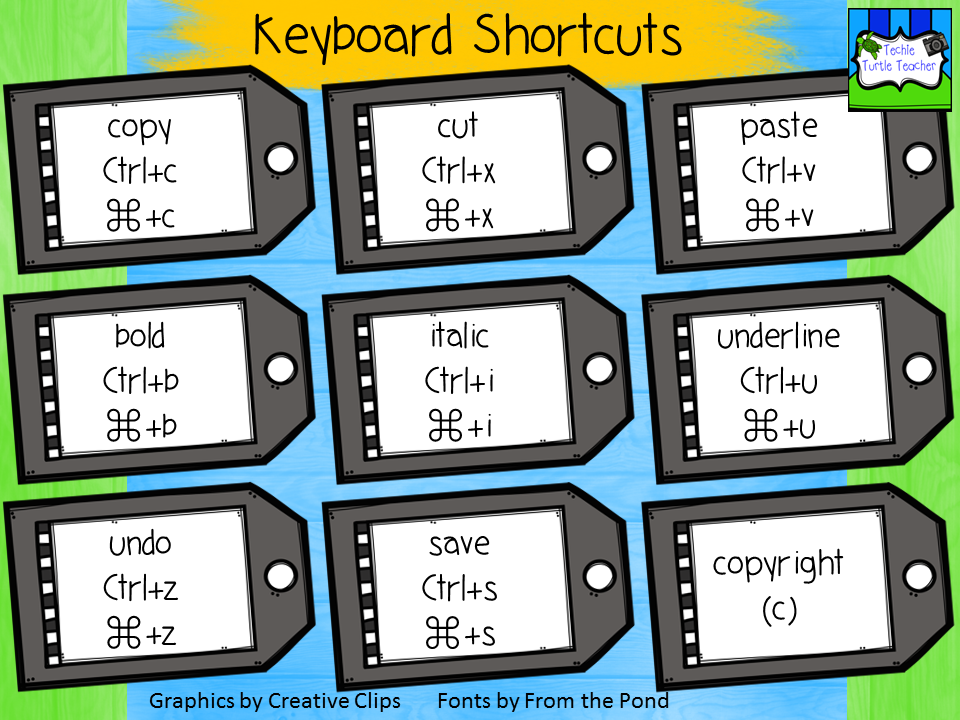

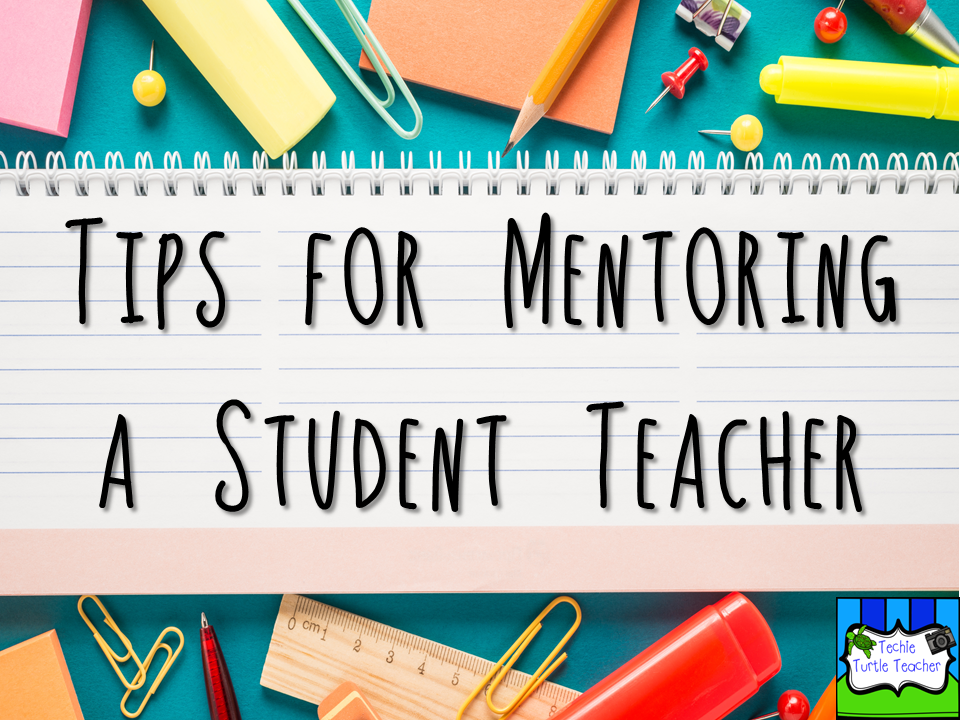
Comments
Post a Comment